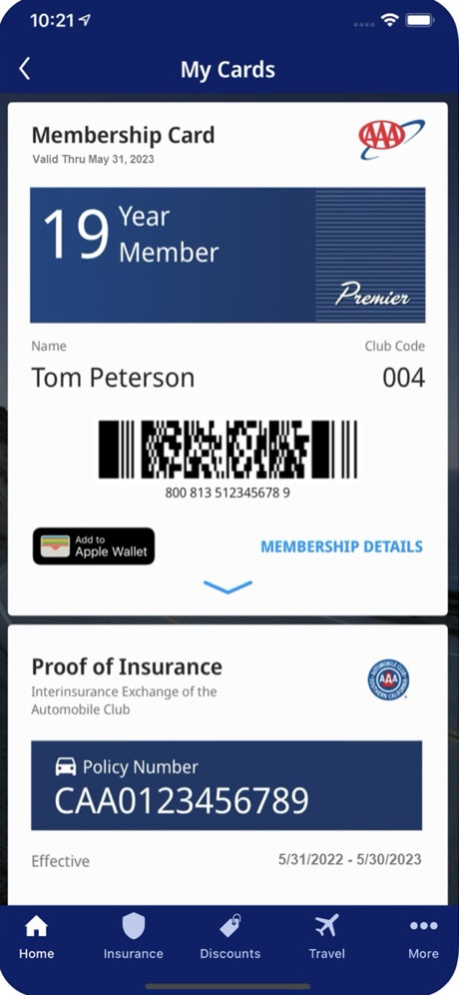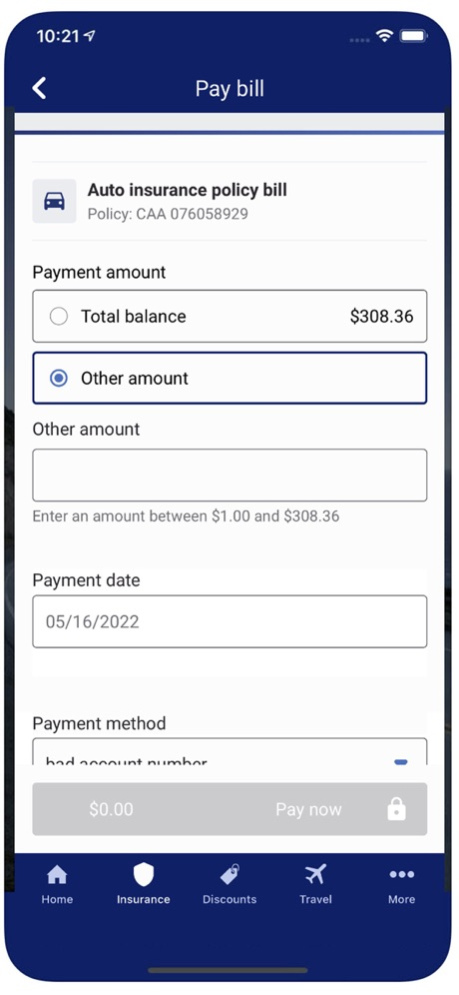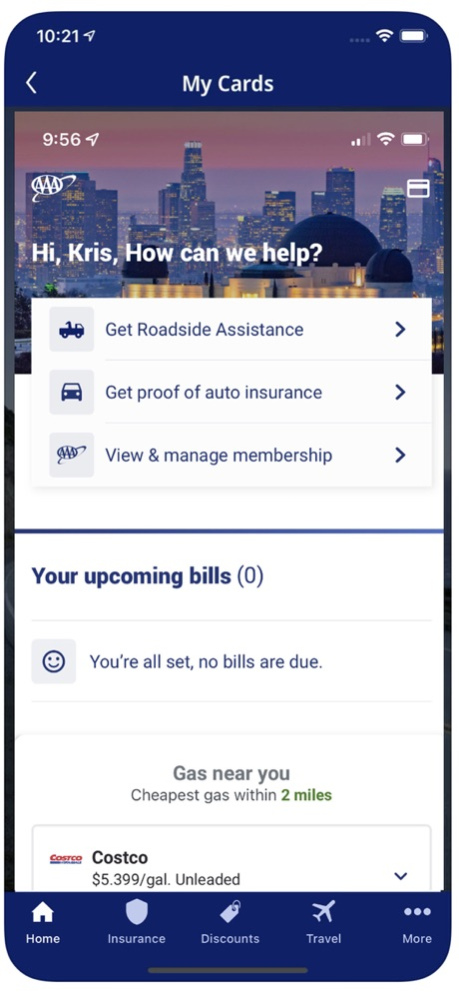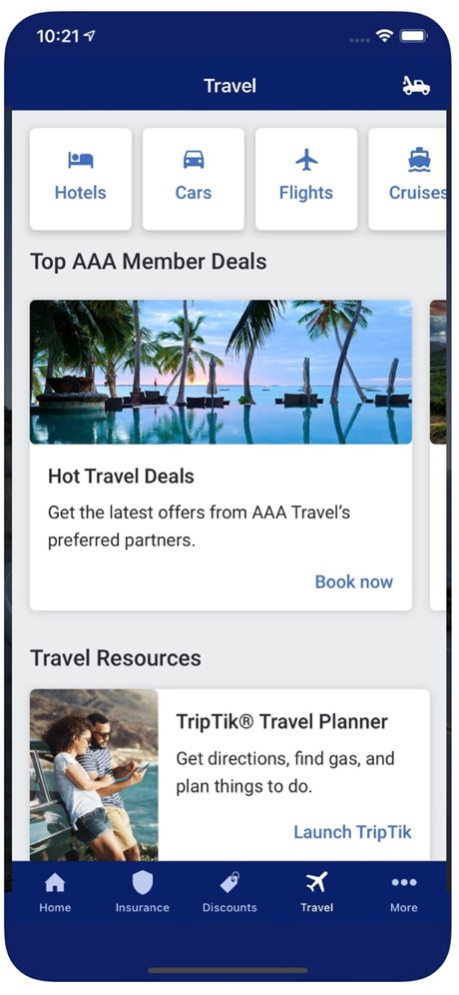Auto Club App 2.52.0
Free Version
Publisher Description
AAA Clubs currently supported in this app:
• Automobile Club of Southern California
• AAA Alabama
• AAA East Central
• AAA Hawaii
• Automobile Club of Missouri
• AAA New Mexico
• AAA Northeast
• AAA Northern New England
• AAA Texas
• AAA Tidewater Virginia
• AAA Washington
KEY FEATURES INCLUDE:
* View insurance policies^ and membership details
* Pay bills for insurance^ and membership
* Request Roadside assistance
* Book hotel, flight, or rental car
* Access to Trip Planner
* Find cheapest gas prices near you
* Find member branch offices
* Get traffic and road conditions for frequent commutes
* Get an insurance quote for auto, home and other products^
* Get instant battery replacement quotes^
* Find Approved Auto Repair facilities
^not available in all areas
Apr 1, 2024
Version 2.52.0
- This version of the app now offers location-based services (nearby gas, EV charging, AAA branches, etc.), in CarPlay-enabled vehicles
- Additional support for policies written in a new underwriting system (Guidewire): Proof of Insurance can be displayed in the app and added to your Apple Wallet
- Claims actions are easier to find on the policy task lists
- Fixes an issue where sometimes the app fails to load properly from a backgrounded state
About Auto Club App
Auto Club App is a free app for iOS published in the Food & Drink list of apps, part of Home & Hobby.
The company that develops Auto Club App is American Automobile Association. The latest version released by its developer is 2.52.0.
To install Auto Club App on your iOS device, just click the green Continue To App button above to start the installation process. The app is listed on our website since 2024-04-01 and was downloaded 2 times. We have already checked if the download link is safe, however for your own protection we recommend that you scan the downloaded app with your antivirus. Your antivirus may detect the Auto Club App as malware if the download link is broken.
How to install Auto Club App on your iOS device:
- Click on the Continue To App button on our website. This will redirect you to the App Store.
- Once the Auto Club App is shown in the iTunes listing of your iOS device, you can start its download and installation. Tap on the GET button to the right of the app to start downloading it.
- If you are not logged-in the iOS appstore app, you'll be prompted for your your Apple ID and/or password.
- After Auto Club App is downloaded, you'll see an INSTALL button to the right. Tap on it to start the actual installation of the iOS app.
- Once installation is finished you can tap on the OPEN button to start it. Its icon will also be added to your device home screen.
Program Details
General |
|
|---|---|
| Publisher | American Automobile Association |
| Released Date | 2024-04-01 |
| Languages | English |
Category |
|
|---|---|
| Category | Home & Hobby |
| Subcategory | Food & Drink |
System requirements |
|
|---|---|
| Operating systems | ios |
Download information |
|
|---|---|
| File size | 152.88 MB |
| Total downloads | 2 |
Pricing |
|
|---|---|
| License model | Free |
| Price | N/A |
Version History
version 2.52.0
posted on 2024-04-01
Apr 1, 2024
Version 2.52.0
- This version of the app now offers location-based services (nearby gas, EV charging, AAA branches, etc.), in CarPlay-enabled vehicles
- Additional support for policies written in a new underwriting system (Guidewire): Proof of Insurance can be displayed in the app and added to your Apple Wallet
- Claims actions are easier to find on the policy task lists
- Fixes an issue where sometimes the app fails to load properly from a backgrounded state
version 2.51.13
posted on 2024-03-29
Mar 29, 2024
Version 2.51.13
stability improvements
version 2.51.12
posted on 2024-03-26
Mar 26, 2024
Version 2.51.12
- improved error handling for insurance payment scenarios
- fixed an issue where a loading spinner would continue to to display over certain content even after it loaded
- other stability improvements
version 2.51.11
posted on 2024-03-13
Mar 13, 2024
Version 2.51.11
- minor improvements in for some payment scenarios
- improvements to accessing paperless billing options and other communications preferences
version 2.51.9
posted on 2024-02-12
Feb 12, 2024
Version 2.51.9
- improved communication on home screen when there are technical issues retrieving a policy's billing info
- fixes an issue that prevents properly displaying a policy's billing history from the View & manage bill screen in some markets
version 2.51.8
posted on 2024-02-02
Feb 2, 2024
Version 2.51.8
Minor performance improvements
version 2.51.7
posted on 2024-01-26
Jan 26, 2024
Version 2.51.7
Stability enhancements
version 2.51.6
posted on 2024-01-22
Jan 22, 2024
Version 2.51.6
This version of the app provides support for insurance policies written in new underwriting systems.
version 2.51.5
posted on 2024-01-04
Jan 4, 2024
Version 2.51.5
- Addresses an issue with the Roadside Assistance interface on certain versions of iOS
- Improves the reliability of rendering certain web-based content within the app
version 2.51.4
posted on 2023-12-14
Dec 14, 2023
Version 2.51.4
added a Frequently Asked Questions section to home and auto policies' policy task list
version 2.51.3
posted on 2023-11-22
Nov 22, 2023
Version 2.51.3
minor stability improvements
version 2.51.2
posted on 2023-11-20
Nov 20, 2023
Version 2.51.2
- improved communication on the home screen if the app is unable to retrieve a member's billing information
- other minor stability improvements
version 2.51.1
posted on 2023-11-10
Nov 10, 2023
Version 2.51.1
stability enhancements
version 2.51.0
posted on 2023-11-03
Nov 3, 2023
Version 2.51.0
- improvements to AAA OnBoard trip monitoring
version 2.50.29
posted on 2023-10-26
Oct 26, 2023
Version 2.50.29
performance and stability improvements
version 2.50.28
posted on 2023-10-13
Oct 13, 2023
Version 2.50.28
- minor usability enhancements
version 2.50.26
posted on 2023-09-25
Sep 25, 2023
Version 2.50.26
- fixes an issue where debit cards could not be used as a payment method for insurance policies if enrolling in auto pay
- minor usability enhancements
version 2.50.25
posted on 2023-09-19
Sep 19, 2023
Version 2.50.25
- membership validation during account creation now uses member ZIP Code instead of membership expiration date
- user experience updates to make it easier to file a claim online for insurance policies that support online "start a claim"
- stability enhancements
version 2.50.24
posted on 2023-08-29
Aug 29, 2023
Version 2.50.24
- Improved access to proof of insurance for AAA auto policy holders
- Better support for AAA member discounts that use a promo code
version 2.50.23
posted on 2023-08-14
Aug 14, 2023
Version 2.50.23
stability enhancements
version 2.50.21 (2641.0)
posted on 2023-07-28
Jul 28, 2023
Version 2.50.21 (2641.0)
This version allows additional authorized users to view their proof of auto insurance and to pay insurance bills.
version 2.50.20
posted on 2023-06-28
Jun 28, 2023
Version 2.50.20
Introduces additional policy details for Missouri home and auto policies
version 2.50.19
posted on 2023-06-13
Jun 13, 2023
Version 2.50.19
stability, usability, and performance enhancements
version 2.50.18
posted on 2023-05-17
May 17, 2023
Version 2.50.18
stability enhancements
version 2.50.17
posted on 2023-05-16
May 16, 2023
Version 2.50.17
This version addresses issues that affected some members' ability to enroll bills into Auto Pay.
version 2.50.16
posted on 2023-04-25
Apr 25, 2023
Version 2.50.16
- addresses an issue that prevented payments with payment methods that were not stored for future use
- stability and performance improvements
version 2.50.14
posted on 2023-04-06
Apr 6, 2023
Version 2.50.14
Optimized home screen load.
version 2.50.13
posted on 2023-03-31
Mar 31, 2023
Version 2.50.13
minor usability enhancements
version 2.48.9
posted on 2022-08-18
Aug 18, 2022 Version 2.48.9
minor stability enhancements
version 2.48.6
posted on 2022-07-28
Jul 28, 2022 Version 2.48.6
- fixed an issue that prevented some payment methods from properly processing payment
- minor usability enhancements
version 2.48.5
posted on 2022-07-18
Jul 18, 2022 Version 2.48.5
minor stability updates
version 2.48.0
posted on 2022-05-18
May 18, 2022 Version 2.48.0
- Updated the Nearby cheapest gas card on the home screen, improving the experience and returning more stations with additional information such as additional fuel grades
- stability enhancements
version 2.47.1
posted on 2022-05-02
May 2, 2022 Version 2.47.1
- improvements to the performance stability of AAA OnBoard
- fixes instances where members of some clubs could not properly initiate the home insurance quote process
version 2.46.4
posted on 2022-04-13
Apr 13, 2022 Version 2.46.4
- Updated home screen to present Nearby cheap gas higher on the screen
- Fix an issue that prevents users in some clubs from accessing certain membership management features
- Ensure proper access to protected content when logged in with a persistent login by user changes their username
- Correctly handle monthly membership payment plans when there is an issue with the enrolled payment method
version 2.46.3
posted on 2022-03-23
Mar 23, 2022 Version 2.46.3
This version corrects an issue that made some screens in the app difficult to exit.
version 2.46.1
posted on 2022-03-01
Mar 1, 2022 Version 2.46.1
- minor stability enhancements
version 2.46.0
posted on 2022-02-25
Feb 25, 2022 Version 2.46.0
- The home screen now presents more information about your membership or insurance bills, including when an Auto Pay payment is coming up, your manual payment is scheduled or processing, and even if you have no bills due
- Access and manage many more aspects of your AAA membership from our new "My membership" page
version 2.45.4
posted on 2022-02-14
Feb 14, 2022 Version 2.45.4
minor stability enhancements
version 2.45.3
posted on 2022-02-09
Feb 9, 2022 Version 2.45.3
Minor stability and usability enhancements
version 2.45.2
posted on 2022-01-24
Jan 24, 2022 Version 2.45.2
Minor usability enhancements
version 2.45.1
posted on 2021-12-23
Dec 23, 2021 Version 2.45.1
Access to manage your insurance policy's paperless options from the policy task list
version 2.45.0
posted on 2021-12-14
Dec 14, 2021 Version 2.45.0
- Improved support for iOS 15
- Minor stability & security enhancements
version 2.44.5
posted on 2021-09-28
Sep 28, 2021 Version 2.44.5
- corrected an issue where insurance policies that are enrolled in auto pay did not correctly reflect this in the policy task lists
- updated how the app respects which members in a household should be able to view the details of an insurance policy associated with their membership
version 2.44.4
posted on 2021-09-15
Sep 15, 2021 Version 2.44.4
stability updates
version 2.44.3
posted on 2021-09-03
Sep 3, 2021 Version 2.44.3
minor stability enhancements
version 2.44.2
posted on 2021-08-31
Aug 31, 2021 Version 2.44.2
This update fixes an issue that prevented some returning users from progressing past the initial loading screen.
version 2.44.1
posted on 2021-08-17
Aug 17, 2021 Version 2.44.1
- Fixed an issue that prevented users from adding proof of insurance to their Apple Wallet if when viewing insurance details in certain circumstances
- Minor stability and user experience improvements
version 2.44.0
posted on 2021-07-28
Jul 28, 2021 Version 2.44.0
- It’s now easier to get to claim summaries for insurance policies that support them online
- Architectural updates to support future app extensibility
version 2.43.7
posted on 2021-07-13
Jul 13, 2021 Version 2.43.7
minor usability and stability enhancements
version 2.43.6
posted on 2021-07-02
Jul 2, 2021 Version 2.43.6
This version corrects an issue where some insurance policies cannot be accessed in the app.
version 2.43.5
posted on 2021-06-29
Jun 29, 2021 Version 2.43.5
- The insurance policy task list layout has been updated to group common actions together; several of the policy actions now go directly to the associated form instead of directing to Policy Details. Together, these updates provide more intuitive access to commonly used insurance updates.
- Proof of Insurance in the app is now available to AAA Alabama and all states in the Automobile Club of Missouri
version 2.43.4
posted on 2021-06-18
Jun 18, 2021 Version 2.43.4
- It’s easier to check status on open Roadside Assistance requests from the home screen
- Quicker access to numerous policy tasks in the Insurance policy task list
- You can now copy membership number for use on AAA web pages or paste membership credentials to log in
- The digital membership card includes phone links to helpful member services
version 2.43.3
posted on 2021-05-14
May 14, 2021 Version 2.43.3
- Improved insurance policy task lists to display current remaining balance
- you can now access proof of insurance and verified mileage discount questionnaire (if available) from the auto insurance policy task list
- addressed an issue that caused the roadside assistance experience to hang when initiated from some screens for some clubs
- other minor stability and user experience improvements
version 2.43.2
posted on 2021-05-06
May 6, 2021 Version 2.43.2
- Improved insurance support for AAA East Central
- Additional information on homeowners, renters, and condo insurance policies
- minor stability enhancements
version 2.43.1
posted on 2021-04-22
Apr 22, 2021 Version 2.43.1
- Improved access to policy details and billing summary for policy types that are not home or auto policies
- Clearer insight in a policy’s task list regarding current minimum due and if you currently have a payment in process
- Other user experience enhancements
version 2.41.2
posted on 2021-02-26
Feb 26, 2021 Version 2.41.2
- Fixes an issue in AAA OnBoard where editing a trip (driver, not the driver, or not a car) could inadvertently edit multiple trips.
- Minor stability improvements
version 2.41.1
posted on 2021-02-12
Feb 12, 2021 Version 2.41.1
- Extend updated credential recovery flow to AAA Washington
- Fixes an issue where accessing Roadside Assistance prior to first login will prompt you to grant a location permission that's not available in the app's settings
- other usability and stability enhancements
version 2.41.0
posted on 2021-01-29
Jan 29, 2021 Version 2.41.0
We've updated how members can recover/reset their account username or password, making it more obvious how to perform these tasks. The Credential Recovery interface has been refreshed to be cleaner and easier to read. We provide better, more relevant messaging on error conditions with clear paths for resolution. Due to how we integrate with some clubs' membership systems, not all clubs can immediately be migrated to this improvement.
version 2.40.2
posted on 2021-01-15
Jan 15, 2021 Version 2.40.2
Minor stability and usability enhancements
version -
posted on 2021-01-14
version 2.40.1
posted on 2021-01-08
Jan 8, 2021 Version 2.40.1
- Minor usability enhancements in AAA OnBoard
- Fixed a bug that caused some discount providers to display duplicate discount offers
version 2.40.0
posted on 2020-12-30
Dec 30, 2020 Version 2.40.0
- Overhaul of the AAA OnBoard user experience, including new interface and improved onboarding / configuration flow
- You can now find AAA member travel activities in the Travel screen
- Corrected an issue the indicated every member discount offer is "expiring today".
version 2.39.1
posted on 2020-12-16
Dec 16, 2020 Version 2.39.1
minor user experience and stability enhancements
version 2.39.0
posted on 2020-11-19
Nov 19, 2020 Version 2.39.0
- Discounts Search now casts a wider net, displaying results from further away and results for online-only discount offers
- Fixed an issue where some buttons and links were unresponsive if the default web browser is not Safari
- Minor usability improvements
version 2.38.1
posted on 2020-10-21
Oct 21, 2020 Version 2.38.1
- minor UI improvements to login screen
- improved navigation for external links offered within the Roadside Assistance interface
version 2.38.0
posted on 2020-10-16
Oct 16, 2020 Version 2.38.0
This version of the app provides new means of providing feedback about the app directly from the app. This feature will be rolled out slowly, so don't be surprised if you don't see it yet for you club. We look forward to hearing from you soon.
version 2.37.5
posted on 2020-09-22
Sep 22, 2020 Version 2.37.5
minor usability enhancements
version 2.37.4
posted on 2020-09-17
Sep 17, 2020 Version 2.37.4
- Addressed an issue with member discounts that required us to temporarily turn the feature off (it's now been reinstated)
- other stability enhancements
from previous update:
- Added 'become a member' option to the login screen
- Optimized the size of the app by removing some legacy code the app no longer uses
- Fixed user experience issues related to how and when the app asks for location permissions
- Fixed an issue where certain supported username characters were disallowed by the login input field
version 2.37.2
posted on 2020-09-11
Sep 11, 2020 Version 2.37.2
- Fixed a crash when searching for air, car, or hotel travel bookings on phones running older versions of iOS
from previous update:
- Added 'become a member' option to the login screen
- Optimized the size of the app by removing some legacy code the app no longer uses
- Fixed user experience issues related to how and when the app asks for location permissions
- Fixed an issue where certain supported username characters were disallowed by the login input field
version 2.37.0
posted on 2020-06-27
Jun 27, 2020 Version 2.37.0
This version of the app introduces numerous features available to members (or prospective members) without having to log in, such as:
- Request Roadside Assistance
- Pay insurance
- Pay membership
- Create an account
- Become a member
- Get an Auto Insurance Quote
version 2.36.3
posted on 2020-06-15
Jun 15, 2020 Version 2.36.3
This version of the app facilitates alternative digital experiences for Roadside Assistance for some AAA clubs.
version 2.36.2
posted on 2020-06-09
Jun 9, 2020 Version 2.36.2
This version of the app makes it easier for AAA to configure the app to tailor its features to the needs of individual AAA clubs.
version 2.36.1
posted on 2020-06-01
Jun 1, 2020 Version 2.36.1
This maintenance release addresses the following bugs:
- A very small percentage of members (AAA Washington members running iOS 11 or 12 on older iPhones) experienced the app quitting shortly after logging in
- Some insurance policy types have no details available to the app; but when a member has many insurance policies displayed in the insurance policy list, the app displayed them as if there are details that can be viewed
- The app intermittently hung when loading cards on the home screen card; this has been addressed
version 2.36.0
posted on 2020-05-19
May 19, 2020 Version 2.36.0
- Members can now make insurance payments that are between the minimum and the full balance due
- Internal app changes that make it easier to configure the app to suit individual clubs' needs without requiring a new app release
- Removed unused code, making the app download and install a little lighter
version 2.35.1
posted on 2020-05-01
May 1, 2020 Version 2.35.1
- Updates to how AAA solicits feedback from members regarding the mobile app
- Minor UI enhancements
version 2.35.0
posted on 2020-04-21
Apr 21, 2020 Version 2.35.0
- Travel screen now displays more AAA Travel Deals, updated regularly
- Usability improvements to the TripTik / AAA Maps experience
- Minor UI enhancements to input fields throughout the app
version 2.34.2
posted on 2020-04-14
Apr 14, 2020 Version 2.34.2
This minor update allows AAA to quickly broadcast urgent messages for members directly onto the app's home screen.
version 2.34.1
posted on 2020-03-31
Mar 31, 2020 Version 2.34.1
- minor stability enhancements
version 2.34.0
posted on 2020-03-24
Mar 24, 2020 Version 2.34.0
- A number of travel AAA resources are now just a tap away on the main Travel landing screen
- This release includes several minor user experience and stability enhancements.
version 2.33.1
posted on 2020-03-10
Mar 10, 2020 Version 2.33.1
Minor stability enhancements
version 2.33.0
posted on 2020-02-25
Feb 25, 2020 Version 2.33.0
- Fixed a bug that caused Touch ID / Face ID logins to reset after 15 minutes of inactivity
- Members can now book cruises through the app (coming soon for AAA Washington)
- AAA Washington and AAA Northeast members can now use Touch ID / Face ID and enjoy other login improvements
- Minor usability and stability enhancements
version 2.33.2
posted on 1970-01-01
2020年3月18日 Version 2.33.2
This release restores travel booking functionality which was temporarily not working correctly.
version 2.33.0
posted on 1970-01-01
2020年2月25日 Version 2.33.0
- Fixed a bug that caused Touch ID / Face ID logins to reset after 15 minutes of inactivity
- Members can now book cruises through the app (coming soon for AAA Washington)
- AAA Washington and AAA Northeast members can now use Touch ID / Face ID and enjoy other login improvements
- Minor usability and stability enhancements